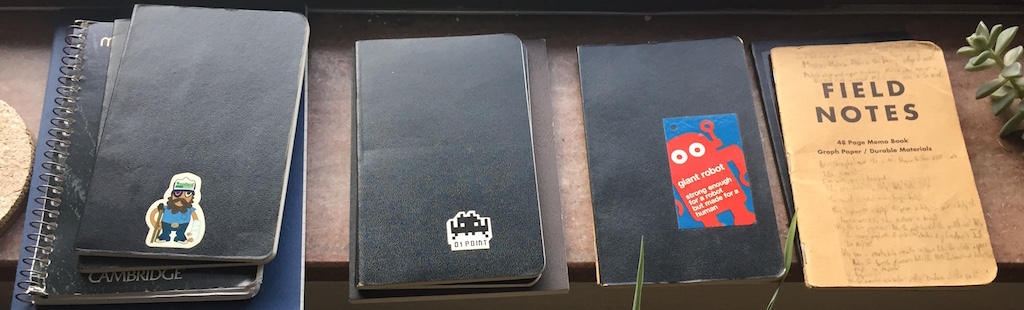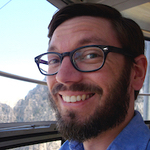Colophon
- Colophon
- historical A statement at the end of a book, typically with a printer’s emblem, giving information about its authorship and printing. OED
When you find yourself wondering, “how does one make something like this?,” it’s a good time to look for a colophon. If you make something cool, consider letting others know how.
This Very Site
Jekyll and the Minimal Mistakes Theme
This page is built with Jekyll, currently hosted on GitHub Pages, and looks like this under the hood. It uses Michael Rose’s Minimal Mistakes theme, with a few of my own modifications.1
Jekyll and GitHub Pages make for a great alternative to WordPress if you’re looking for more control, want to learn more about what is going on behind the magic, or just plain don’t want to pay for hosting while you’re a student or emerging scholar/professional. If those things resonate, I suggest you check out Building a static website with Jekyll and GitHub Pages and Running a Collaborative Research Website and Blog with Jekyll and GitHub, which are a great pair of introductions to how you might use it.2
Fonts, Plugins, and Other Theme Customizations
To the Minimal Mistakes theme, I’ve added Bigfoot.js for the fancy pop-up footnotes and Reveal.js for a splendid presentation alternative to PowerPoint or Keynote.
As of late November, 2023, the heading font is Cartridge by SimpleBits and the body text font is Atkinson Hyperlegible by the Braille Institute.
I use FontAwesome for most of the icons, and James Walsh’s Academicons to supplement Font Awesome with the Open Access lock, Academia-dot-edu, ORCiD, and Zotero icons.
I’ve also added (and lightly customized) Maxime Vaillancourt’s Bidirectional links generator to make bidirectional links work in my Notes/Digital Garden. (The customizations allow the wikilink brackets pattern to work from posts as well as notes and pages.)
The favicon (the little ellipsis in a speech bubble) is “Blog” by Scott Lewis, available with a CC BY-3.0 license from the Noun Project. I chopped and screwed cropped and shrank it into the favicon format.
Link Conventions
Whenever possible, I link to Open Library or WorldCat records for books. Why not focus on open records and library access?
Similarly, I tend to link to JSTOR for academic articles. If you don’t have access through your school or library, you can create a no-cost personal JSTOR account and read up to 100 articles every 30 days without paying anything.
Writing Formats
I’m a big fan of using Markdown wherever possible. It’s the primary source code for this site, for instance. I constantly use it with Obsidian and VS Code for all sorts of notetaking, as I explain a bit further below. I also use it with Pandoc for academic writing.
If you’re curious about using Markdown with Pandoc, I’d recommend this Programming Historian guide.
Amanda Visconti’s guide to Markdown and Jekyll at the Programming Historian provides an excellent starting point as well.
Journaling and Attention Management
For keeping my mental lines of flight somewhat directed, I use text files that blend Ryder Carroll’s “Rapid Logging” Bullet Journal system with aspects of Francesco Cirillo’s Pomodoro Technique.
I used to create monthly files for this when I did this in the Atom text editor. Now I make daily notes in Obsidian. I’ll be detailing how in this series of notes.
Years ago I explained my then-current monthly version of this system in a GitHub repo for my monthly planning files. You’re very welcome to download and adapt those files or gaze upon them in abject horror, whichever suits your own brain’s ways of working. I might eventually update that repo to match what I now do with Dendron.
Using text files is not a fully-featured project management system with active reminders, of course. For that I’ve used OmniFocus in the past, but currently do this mostly through a combination of text notes, calendar reminders, and regular reviews of my notes.
Notekeeping & Text Editor Programs
Obsidian has largely replaced Dendron as my notes app, due almost exclusively to the amazing Tasks plugin.
VS Code has been my text and code editor of choice since about 2020, when I switched over from Atom. VS Code doesn’t cost any money, and you can customize it with themes and extensions galore, in addition to customizing your settings.
Daybreak has become the theme I like using wherever I can. It’s dark and warm, and it provides syntax-based color changes for relevant parts of Markdown, HTML, CSS, and the few other languages I dabble in. (More specifically, I use either the Daybreak Italic or Daybreak Bold variants most of the time.) Daybreak is a variant of Horizon, which unfortunately doesn’t have an official theme extension for VS Code anymore as of mid-2022.
-
Michael Rose has a page about his various free, open source Jekyll themes in case you’d like to see others. ↩
-
I’ll eventually make a separate post about all this, but until I do, here’s a bunch of other useful links for Jekyll things. Michael Rose’s “Going Static”, Mike Greiling’s “Jekyll From Scratch”, & Barry Clark’s “Build a Blog with Jekyll and GitHub Pages” all do the job of introducing Jekyll admirably. Carl Boettinger’s “Learning Jekyll” and W. Caleb McDaniel’s “Open Notebook History” each show how Jekyll- or Git-based sites work well for scholarly notebooks. I believe I initially taught myself from Trevor Jones’s series of posts on setting up a Jekyll/GitHub Pages blog and Mike Greiling’s post “Jekyll from Scratch”, but at this point, I can’t really remember. ↩
Kudos
Did you enjoy this? Let me know:
Perhaps even leave a comment below?