Obsidian Dataview Plugin Patterns
Note status: ![]()
In Brief
Some of the things one can do with the Dataview plugin for Obsidian.
Assumed audience People at least passably familiar with Obsidian. See my other notes on Obsidian for more context.
In particular, you might see:
- obsidian-plugins
- beginning-to-use-obsidian
What is the Dataview plugin?
Dataview lets your Obsidian notes act like a database. It not only has its own query language built-in, but you can also use Javascript if you know-slash-dare. This means that it’s able to tell you many things about your notes, if you’re able to invoke the questions correctly.
Thankfully, people like S Blu have made documentation in the form of an Example Vault for Dataview Queries and a Basic Dataview Query Builder!
To extend this collective knowledge, I’ll share some of my own uses for Dataview.
Events in a Year
Here’s a query that’s particularly useful at the end of a year. (In fact, I’m typing this note up in the evening, after submitting a yearly review earlier in the day.) I’ll explain the situation and the structure of my notes first; the actual code is a bit further down.
Query Context and Notes Structure
On my team at work, we’re each available for individual on-demand appointments with faculty. The frequency of appointments is highly variable, so I’ll sometimes go for a week without any, while other times I’ll have three or more in a single day.
I keep daily notes in Obsidian and annotate each day’s note with how many of these appointments occurred that day, along with a number of other annotations that are basically just binary “did I do the thing or didn’t I?” sort of indicator.
In each day’s note, an annotation follows the Dataview convention: the entire annotation is in a single pair of square brackets, and the name of the thing being tracked (or the “key”) is separated from the associated value by two colons. So if I have three of these appointments on a particular day, that annotation looks like: [on-demand:: 3]. These annotations can go anywhere in the note, but I tend to collect them all under a collapsible heading near the top of the note. To my mind, this sort of works as metadata for the day.
Desired Results
For this query, I wanted to show these three things:
- a list of the specific days in a specific time frame (a calendar year) with one of these on-demand appointments,
- a count of these specific days, and
- the total number of these appointments.
After a little bit of trial & error, I managed to modify S Blu’s Show a sum row for numeric values and durations pattern to work with my own note structure. However, I noticed that the place that should show how many days was two numbers too high.
I asked my spouse, who has far more Javascript familiarity than I do, and she helped me understand what was happening and customize Su Blu’s query even further.
We added only three lines, the ones that start with:
-
// emily & ryan(line 25), -
const. numDaysRow =(line 26), and -
DQL.values.push(numDaysRow)(line 30).
After all this, here’s how the results will appear:
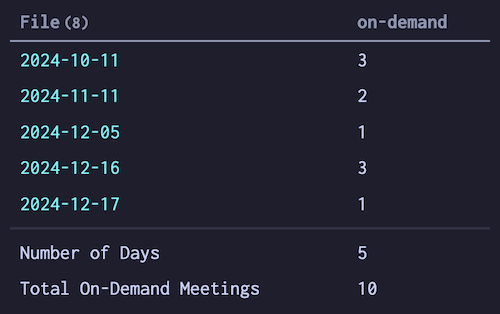
Each of the 5 dates shown in the left column is a working link to that day’s note, and the numbers in the right “on-demand” column are the total number of on-demand appointments for that day. (Yep, I made these numbers up for this demonstration. The actual ones are far higher.)
However, you might notice that at the top of the left column, the header reads File(8). But wait… 8 is a full 3 higher than the actual count of 5 days! This inaccurate 8 apparently isn’t the number of files, but rather the number of rows in this table—including the horizontal rule row between the list of files and the bottom two totals rows. This miscount weirdness inspired the “Number of Days” row we added to the code, since the actual query based on my year of appointments was far too long to count at a glance.
The first row below the table counts the number of relevant days (i.e. the row doesn’t count any day without at least 1 on-demand appointment). The final row adds up the appointments. Using this made-up data, you can see that between these 5 days, I “had” 10 total on-demand meetings.
The Working Query
The FROM line will vary according to how you set up your own daily notes. I use the Periodic Notes plugin to generate my daily notes; if you use Obsidian’s default or some other plugin, the pattern your query needs will almost certainly be different.
1
2
3
4
5
6
7
8
9
10
11
12
13
14
15
16
17
18
19
20
21
22
23
24
25
26
27
28
29
30
31
32
33
34
```dataviewjs
// Paste your DQL for the table here, with the FROM and WHERE customized for your own notes structure and your query's specific annotation key:
const query = `TABLE on-demand
FROM "_pj/2024/2024dd"
WHERE on-demand > 0`
// change the name of the total row, if you like:
const nameOfTotalRow = "Total On-Demand Appointments";
// you don't need to touch this, normally.
// get the data from the query above
let DQL = await dv.tryQuery(query);
const sums = [nameOfTotalRow];
// for each header (except the first one, which is "File")...
for (let i = 1; i < DQL.headers.length; i++) {
let sum = 0;
// ... and for each row ...
for (let k = 0; k < DQL.values.length; k++) {
// get the current cell (row k and column i) and add it to the sum, if set
let currentValue = DQL.values[k][i];
if (currentValue) sum += currentValue
}
if (!sum) sum = ""
sums.push(sum);
}
// emily & ryan teach this to count, not just add
const numDaysRow = ["Number of Days", DQL.values.length]
// add a divider line for visual distinction between the query and the sums (thanks, Jillard!), add both to the table data
let hrArray = Array(DQL.headers.length).fill('<hr style="padding:0; margin:0 -10px;">');
DQL.values.push(hrArray)
DQL.values.push(numDaysRow)
DQL.values.push(sums)
//print the table
dv.table(DQL.headers, DQL.values)
```
There you go, hopefully just in time to help you out with whatever end-of-year reflections you also might be working on.
-
 = emerging note
= emerging note -
 = established note
= established note -
 = evergreen note
= evergreen note
- open access = open access
-
 = paywalled
= paywalled - general web link = general web link
Kudos
Did you enjoy this? Let me know:
Perhaps even leave a comment below?